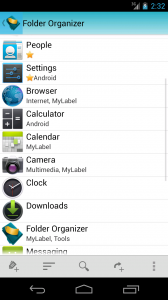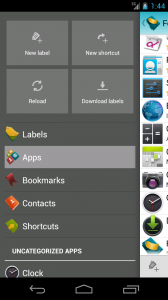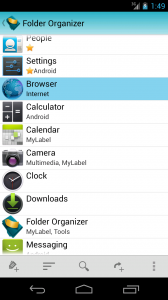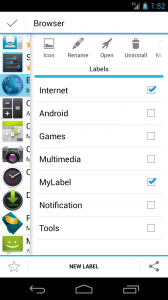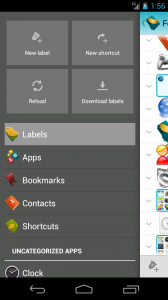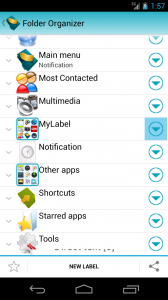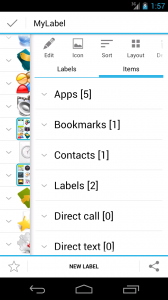Tap on Folder Organizer icon on the left of action bar to show slide menu
Choose which items you want to organize: apps, bookmarks, contacts, labels or shortcuts
Click on an item to show details
Choose labels in item detail, you can create new labels clicking on button on the bottom. Tap on the icon on the top to close item detail
Choose labels in slide menu to organize labels
Tap on the icon on the right to show label detail
Choose items to assign to a label, using this feature you can easily assign multiple items to a label